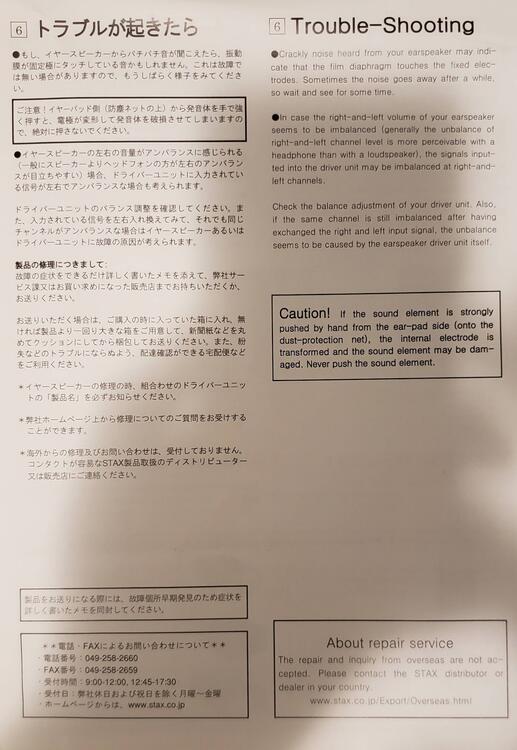plaurids
Returning Member-
Posts
86 -
Joined
-
Last visited
Profile Information
-
Interests
Trying to be an audiophile with a tight room and a tight budget...
-
Location
São Bernardo do Campo
-
Gender
Male
Converted
-
Occupation
Adjunct Professor of Mathematics at UFABC
-
Headphones
Stax Omega SR-007 Mk I, Stax Omega SR-007A, Stax Lambda Signature SR-407, Hisenior Mega5 EST IEM + Dunu Blanche cable, Thieaudio Monarch MkIII IEM, AKG K701
-
Headphone Amps
Stax SRM-T1S
-
Sources
RME ADI-2 DAC + iFi DC iPurifier + Oyaide Continental USB cable, Ifi Micro iDSD Black Label DAC, Fiio X7II DAP, Sony MDS-JE500 Minidisc Deck
-
Other Audio Gear
MOTU M2, M-Audio ProFire 610, Focusrite Scarlett 2i4 1st gen, RODE NT1 Condenser Mic
Recent Profile Visitors
The recent visitors block is disabled and is not being shown to other users.
plaurids's Achievements

Limited Edition Bronze Participant (4/6)
25
Reputation
-
Newly developed ground loop hum in a Stax SR-007A's right channel
plaurids replied to plaurids's topic in Headphones
It took me a while to confirm it beyond any reasonable doubt, but now I'm sure: the left-channel hum indeed was due to a poor contact at the output jack. I've tightened the contact leads and made sure the plug was inserted all the way in, afterwards I measured the resistance between each soldering point at the left driver and: the corresponding pin in the plug; the corresponding soldering point of the output jack from the energizer's inside. My conclusion after tightening the contact leads was: if the plug was inserted all the way in, there was no appreciable difference between the resistances in cases 1.) and 2.). That signaled that the plug contacts were good. The ensuing listening tests confirmed the above measurements: the hum is now gone. It's possible that the contact leads of the output jack were bent by the tip of my multimeter's probe while rebiasing the output tubes. In any case, I'm considering upgrading the output jack with something of better quality to prevent this problem from happening again - for instance, to something like this: Specific Standard Audio Socket ST-10 for Electrostatic Headphone Amplifier - Somuhaisen Aliexpress is not shipping this item to Brazil for some reason. It's also available at Taobao, but the latter doesn't ship items outside China, it seems. Edit - October 10th 2023: the latter link is for the worldwide Taobao site, so they do ship overseas. The only problem is that the site is in Chinese only, so non-Chinese speakers like me have to order items there with the help of Google Translate. I was able to order a pair of these jacks for about USD 32 (transaction fees added, but with free shipping), let's see what happens... I'm particularly interested in this jack because it seems pretty well made (PTFE with gold-plated round contacts) and it has the same chassis mounting mechanism as the original SRM-T1S Pro-bias output jacks, so I don't have to drill holes in the chassis or anything. -
Newly developed ground loop hum in a Stax SR-007A's right channel
plaurids replied to plaurids's topic in Headphones
Again, the hum goes away if I touch the ground pole in the rear of the energizer with my hand. That's why I still think a poor connection in the output jack is the most likely culprit at this point, especially after excluding the output tubes as a possible cause. However, I don't like that bulging in the dust cover, so I'll deal with that anyway. The 007A has no channel imbalance issues and its sound output is as strong as ever (including the bass), so I don't see any need for recoating the diaphragms for now. Also, when I opened both drivers for cleaning, there were no arcing spots and no other visual signs of coating damage. Just a bit of overall dust specks - a fine, dry paintbrush did the trick. The dust covers, the Mylar and rubber rings and the stators were cleaned with isopropyl alcohol (before that, the latter also went through a metal polishing session and some serious washing with neutral detergent, a fine toothbrush and water to get rid of any oxidation), then I blew some air through the stators' grids and sealed them with carpenter masking tape to remove invisible dust until right before reassembly, just like you taught me 😁 The 007 Mk1 you're helping me with through PM'ing is another can of worms... Haven't got the time yet to complete the CAD drawings of the diaphragm spacers yet, too busy at work 😕 -
Newly developed ground loop hum in a Stax SR-007A's right channel
plaurids replied to plaurids's topic in Headphones
Hi Wachara, I've forgotten to mention - the hum volume is independent of the volume knob position. Also, this problem only started a couple of weeks ago. Before that, I had no hum problems whatsoever in my audio chain for more than a year. Anyhow, I'll make the tests regarding the plug connection along the day. I'll let y'all know what came of it soon enough. Another possibility that occurred to me during my measurements is that I previously had to replace the inner dust cover of the left driver. I've just noticed that it's bulging a bit, as if there were too much air pressure inside the driver. That may be leading to some parasitic resonance which may also be causing the hum I'm hearing... I'll reopen the driver (might have to clean everything again) and be more careful about the amount of air inside the driver when reassembling it - I guess the inner dust cover can neither be stuck to the inner stator's grid (due to too little air pressure inside the driver) nor bulging as it is right now. I avoided stretching the dust cover diaphragm too much when gluing it to the frame precisely to prevent parasitic resonances, but I confess in retrospect that I wasn't paying too much attention to the amount of air inside the driver while reassembling it. -
Newly developed ground loop hum in a Stax SR-007A's right channel
plaurids replied to plaurids's topic in Headphones
I've swapped the output tubes. The hum stayed in the left channel, so the tubes are not the cause. So... Considering I've cleaned the insides of both drivers from debris as thoroughly as I could and the soldering points are good (as inferred by resistance measurements between each soldering point and the corresponding pin in the plug), I'm inclined to single out the output jack contacts as the culprit. I've also observed over a longer listening period (a few straight hours) that the left-channel hum actually comes and goes, which also points to a poor contact somewhere. I really have to pay attention, because the hum is so faint. I'm thinking about performing the following test to be absolutely sure: I'll measure the resistances between each soldering point in the drivers and the corresponding soldering point at the output jack (with the headphone plugged in) from the energizer's inside. If the resistance keeps oscillating and/or is unreasonably high, that's it. I don't think it can be elsewhere in the energizer, since my Lambda SR-407 has no hum and its plug fits more tightly into the output jack. If that's the case, I'll try to bend the jack contacts so as to make the plug connection tighter. If it doesn't work, I might consider upgrading the output jacks. What do you think? Any other ideas? -
Newly developed ground loop hum in a Stax SR-007A's right channel
plaurids replied to plaurids's topic in Headphones
The AC voltage reading precision of my voltmeter in the 200mV - 200V ranges, according to the datasheet, is 0.8% + 5 digits. I didn't know you could compute the SPL directly from the headphone sensitivity and the frequency response graph, this is useful. Actually, the response of the 007 Mk2 at 60 Hz is about the same as at 1 KHz, according to frequency response measurements such as this one by Crinacle. Going by this reasoning, I get the following figures from my measurements: 44-53 mVrms = 33-34 dBSPL 20-29 mVrms = 26-29 dBSPL By "equal loudness curves", I suppose you mean this. If so, our hearing threshold for 60 Hz is around 38 dBSPL = 79 mVrms, hence if the above reasoning is correct none of these measurements should be audible. Anyhow, I'll try and swap the output tubes tomorrow to see if the hum goes to the right channel - that would either pinpoint or exclude the output tubes as the culprit. I don't really think I need to go as far as Fourier-analyzing the hum, I'm currently thinking of something simpler as the probable culprit... What if the problem is just a somewhat poor contact in the output jack? spritzer did mention bad wiring as a possible cause for single-channel hum, and a loose plug contact does cause a strong 60 Hz hum. Moreover, one must not forget that the hum disappears as I touch the ground pole in the rear of the energizer, whereas the above AC voltage measurements are not affected by this. The problem being in the plug contact would explain why the hum doesn't show up in the AC voltage measurements. It would also explain why my Lambda shows no hum at all (its plug has a noticeably tighter fit into the output jack, btw). If swapping the tubes doesn't change anything, this becomes the most probable cause. -
Newly developed ground loop hum in a Stax SR-007A's right channel
plaurids replied to plaurids's topic in Headphones
Did just that - I've just updated my previous post (with an extra update for greater precision). -
Newly developed ground loop hum in a Stax SR-007A's right channel
plaurids replied to plaurids's topic in Headphones
Dear Kevin, thanks for the input. After leaving the energizer on for a few hours, I proceeded to measure the DC output voltages as you suggested. Here are the results (the voltage swings were observed within a couple of minutes): Ground pole - Bias pin: 293-294 V Ground pole - L+ pin: (-0.8)-(+1.1) V Ground pole - L- pin: (-0.9)-(+1.2) V Ground pole - R+ pin: 3.1-4.7 V Ground pole - R- pin: 1.0-2.8 V L- - L+ pin: (-1.2)-(-1.3) V R- - R+ pin: (+2.2)-(+2.4) V All measurements involving the ground pole (balance) were done with the COM ( = black) voltmeter probe in the latter, and all measurements between + and - pins of each channel (offset) were done with the COM voltmeter probe in the minus (-) pin. I don't see anything unusual about the voltage swings - these behave about the same as they were measured the last time I rebiased the tubes, more than a year ago. The balance and offset voltages are all within +/- 15 V, hence I don't see any need for rebiasing for now. So yeah, rebiasing shouldn't make any difference... I've also tried to measure the presence of a steady AC component between the ground pole and each of the pins, since the hum sounds like a pure 60 Hz signal. My voltmeter can measure "true RMS" AC voltages with ranges from 200 mV to 750 V, so it may provide additional clues as to whether this hum is being caused by the energizer or not. Not an ideal measurement, I know, but I don't have access to an oscilloscope which would be the ideal solution. Anyhow, these are the AC output voltage measurements after leaving the probes on for a couple of minutes: Ground pole - Bias pin: 0 mVrms. Rock solid. Ground pole - L+/- pins: 44-53 mVrms most of the time (with some occasional spikes below 0.2 Vrms which shouldn't matter). Ground pole - R+/- pins: 20-29 mVrms most of the time (with some occasional spikes below 0.2 Vrms which shouldn't matter). L- - L+ pin: 7 mVrms. Solid. R- - R+ pin: 7 mVrms. Solid. What do you think? There is a measurable difference in the AC components of each channel, but I cannot tell whether this difference should be audible or not. Again, the hum coming from the left driver is audible enough to be annoying but it's very faint. For reference, I've converted the above measurements in each channel to dBm and dBu using the nominal 94 pF capacitance of the SR-007A and a postulated 60 Hz hum frequency (which together amount to an AC impedance of Zo = 1/(2.pi.f.C) = 28.2 megohms for the load): 44-53 mVrms = (-71.6)-(-70.0) dBm = (-24.9)-(-23.3) dBu 20-29 mVrms = (-78.5)-(-75.3) dBm = (-31.8)-(-28.5) dBu In other words, if this difference between the AC voltage components of each channel is indeed due to the left channel hum, do the above values translate to something audible? I suspect not, because (this is important) touching the ground pole with my hand (which, as said above, does make the hum go away) doesn't change the measured AC voltages in each channel. Anyhow, I may try to swap both output tubes to see if the hum moves to the right channel and whether the above measurements qualitatively swap places as well. -
Newly developed ground loop hum in a Stax SR-007A's right channel
plaurids replied to plaurids's topic in Headphones
Hi Wachara, Does this mean that there could indeed be a problem with the energizer's left channel, but the SR-407 is unable to show it due e.g. to a possibly higher coating resistivity? If that's the case, could rebiasing the output tubes (particularly in the left channel) be a way to solve the problem? I haven't used these Tung-Sol 6SN7GTB tubes for that long and they are driven rather conservatively by the SRM-T1S circuit with the CCS mod at 6 mA / tube section, but since they are NOS I cannot rule out one of them reaching EOL. Before I start looking for another pair of tubes, rebiasing the tubes doesn't cost me anything (besides time) and brings benefits nonetheless, so I'll give it a try anyway and see what happens. -
Newly developed ground loop hum in a Stax SR-007A's right channel
plaurids replied to plaurids's topic in Headphones
Actually, I didn't test the phone properly after cleaning the insides of the left driver. The right driver is indeed fixed (thank goodness), but the left driver still hums. However, there is something different with the left driver hum I hadn't noticed before: not only is the hum much fainter, but it does go away if you turn the energizer off (unlike what was happening with the right driver) - that's why I had first thought the hum had disappeared (it turned out I was first testing with the energizer turned off, and I thought the left driver's hum had the same cause as the right driver's). Moreover, during the pre-heating standby cycle right after turning the energizer on (when the power light blinks red for a while and both input lights are off) there is also no hum, it clearly starts only after the delay circuit releases the energizer for use (when the power light stops blinking and the selected input's light goes on). Just as before, though: Removing all signal interconnects doesn't make the hum disappear; My Lambda SR-407 still has no hum at all, so it's not an energizer issue (e.g. an output tube going bad); There seems to be no broken connection or shorting in the wiring, judging by resistance measurements; Touching the ground pole in the rear of the energizer with my hand does make the hum disappear, just like a ground loop; No noise or higher-frequency buzz, just the very faint 60 Hz hum. I no longer think it's very likely that the culprit is debris inside the left driver - I was very thorough with the cleaning, and as said above the hum behavior is slightly different now. What else is left, then? Could it be the cable or one of the wires soldered to the driver, despite the fact that I'm seeing neither a channel imbalance nor a higher resistance between each soldering point and the corresponding pin in the cable plug? For instance, maybe too thin a wire left between the cable and some soldering point after desoldering and resoldering a couple of times - wouldn't that show up in resistance measurements? -
Newly developed ground loop hum in a Stax SR-007A's right channel
plaurids replied to plaurids's topic in Headphones
Plot twist: now the left channel got the hum, albeit quite faint. Right channel still ok after the above cleaning. Cause is probably the same - the above diagnosis steps led to the same conclusions and I did hear some squeaking a few hours before the hum started, which also points to debris inside the driver. Time to gut and clean the insides of the left driver as well, then... Will report later how that goes. Edit (September 27th 2023): done. The hum in the left driver now seems gone as well, and also no punctures or tears in the left driver's dust covers. Problem seems solved. If it happens again (hopefully it won't so soon), I know what to do. Will leave this thread here anyway since it might be helpful to others - I may add the protocol I've come up with to clean the insides of the SR-007 drivers in a future post to that end. (edit - October 1st 2023: wrong - see next post...) -
Newly developed ground loop hum in a Stax SR-007A's right channel
plaurids replied to plaurids's topic in Headphones
I've found a checklist of possible causes of single-channel hum in Stax e-stats in a 2009 HC post by spritzer. Long story short, if the culprit indeed is the headphone itself (and not some defective output tube in the energizer) then he states that debris inside the driver may cause it through bias leakage, or perhaps a faulty bias connection. Taking into account my previous diagnosis steps listed above, it all points out to debris having entered the right driver, which means a full inside cleaning of said driver was in order, together with checking the dust covers for punctures and/or tears. Luckily for me, I do have some experience in disassembling SR-007 drivers for cleaning (I also have a SR-007 Mk1 which got mold inside the right driver through a dust cover tear about 9 months ago, but that's another story... 😔 ), so I did just that. Curiously (and fortunately), there were no holes or tears in the dust covers, but the cleaning really did the trick. The hum is gone! Yay! -
Hi y'all, I have a Stax SR-007A e-stat (with the blu-tac port mod) energized by a Stax SRM-T1S with the CCS mod running a pair of NOS US-made Tung-Sol 6SN7GTB tubes through angled socket adapters at 6.0 mA / tube section. The signal from my DAC (RME ADI-2) is being fed through custom-made balanced XLR cables and the energizer is powered by an Audioquest NRG-Z3 power cord. The system has been running fine for at least a year. Yesterday I removed the earpads for a routine cleaning of the driver (dusting off the dust covers, etc.), but after that the 007A developed what seems to be a ground loop in the right channel. The right driver started having this 60 Hz hum that remains even if the energizer is turned off. I've performed the following diagnosis steps: If you remove just the signal interconnects or the power cord the hum remains, it goes away only if all cables are removed. The hum disappears if I touch the ground pole in the back of the energizer with my hand, regardless of whether the energizer is on or off. I also have a Stax Lambda SR-407. It has no hum at all, regardless of whether I plug it alone to the energizer or together with the 007A (the latter's right driver still hums, of course). I've checked the soldering points at the right driver by measuring the resistance between each soldering point and the corresponding pin in the plug (no broken wiring) and also between each pair of soldering points (no cable or driver shorts). Everything seems fine in that regard. I've replaced the blu-tac in the port mod just in case there was something conductive mixed into the old blu-tac. That didn't change the problem at all. I insist, I've been using this rig for more than a year with no problems, the hum only started yesterday and the only unusual thing I did was the aforementioned cleaning of the drivers. There are no other background noises (squeaking, buzzing, etc.), just the 60 Hz hum in the right channel. The left channel is fine. What could be causing this? It's clearly an earspeaker issue, but I have no other clue besides that. Any help is deeply appreciated! P.S.: in due time - my building has no grounded power outlets. Not much I can do about it, but, as I said above, that has never been a problem before with this system.
-
Dear billiqs, thanks again for the info. OK, so you did have the whole drivers replaced by Stax. Your situation closely resembles the one reported in this Head-Fi post. Honestly, I think both of you (supposing you're not the same person) got lucky in a roundabout way, since the US Stax representing company being in disarray allowed you both to bypass it somehow. The Edifier Brazil employee that handled my request tried to make it work in several ways in the course of a few months, but Stax was adamant. The former even tried to talk directly with a Stax manager who happened to come from Japan for an event in São Paulo, to no avail. The serial number (which I do have) is not enough, I do need at least the original buyer's receipt. It's like I said above - one would think that Edifier acquiring Stax would've given the latter the resources for better servicing their products, but what is happening seems to be the opposite. It's really unnerving.
-
Dear billiqs, thanks for your message. In which country do you live, and who is the Stax representative there? Did they handle the contact with Stax regarding your repair, or were you able to contact Stax directly about this? I'm asking you all this because Stax has this ironclad rule about not accepting direct inquiries about servicing their products from abroad, they say it this must be done through the Stax representative in the said country. As I wrote in the first post of this thread, this is written (in English) in the Japanese Stax repair Web page - btw, I've just found it as well in the manual of my Lambda SR-407, so they've had that rule for a long time: The problem is, in my case (Brazil) the parent company Edifier itself is the Stax representative, and they ended up plain refusing to send my SR-007 Mk1 to Stax for repair because the unit was not bought from them and I didn't have the original receipt. At the moment, I'm trying to fix the driver myself because that's the only option I have left, but I'm not sure yet I'll be successful at it because - long story short - I also made a few mistakes along the way and now the right driver's diaphragm is damaged beyond repair, which means I need to make a new diaphragm (a pair of them, actually, since I need to keep the tuning matched on both channels, as spritzer put it above). Currently working on that, it'll take a while... Speaking of which, did you have just your diaphragms replaced, or the whole drivers? I'm asking you this because by looking at a few of your HC posts on this, it's a bit unclear... More precisely, Stax claims that damaged 007 Mk1 drivers are replaced by current 007 Mk2 drivers, as it can be inferred from your Jan. '19 post, but by looking at the pictures in your Apr. '20 post and the subsequent comments not only does one see that your 007 is a Mk1 like mine but also that Stax kept the original Mk1 port lid (which is attached to the earpad attachment plate by two screws). I believe that the latter is compatible with the current Mk2 drivers, although probably not with the current Mk2 cable, since the Mk1 port lid is also part of the tension relief mechanism of the Mk1 cable and the Mk2 cable uses a different, better tension relief method. That's probably the main reason why the Mk1 port lid had to be kept after the repair, otherwise one is unable to safely keep the Mk1 cable attached to the driver. Anyhow, I couldn't reach a conclusion about what Stax actually did to your 007 Mk1. Finally, you said you no longer have the repair invoice, but do you by any chance remember how much the repair cost to you (shipping costs included)?
-
Hmm... good point, but the driver's inner geometry (frame, stator hole pattern, spacer distances, etc.) and earpads would also be important, provided the latter has been stretched to some reference tension. Regarding "reference tension", I'd guess that Stax has some sort of fixed spec for that aiming at some target for the fundamental resonance frequency of the diaphragm within the driver in "normal" listening scenarios. In a DIY scenario, one may try instead to calibrate the membrane tension in order to get to at least some reference open-air fundamental resonance frequency. This should be standardized in the manufacturing process, right? Which brings me to the following question: has anyone measured the fundamental open-air resonance frequency of the diaphragm in the different versions of the SR-007 (Mk1, Mk2, Mk2.5, Mk2.9, etc.)? If the driver's internal geometry has changed through all these, I guess the diaphragm tension would be calibrated for that, yes? If so, then swapping diaphragms between drivers from different versions does become a lottery regarding tuning indeed...