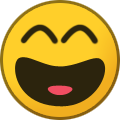-
Posts
3,567 -
Joined
-
Last visited
-
Days Won
2
Content Type
Profiles
Forums
Events
Everything posted by ironbut
-
Never seen that album Al. I'll have to check it out. I saw that tour when it went through Atlanta. Some serious musical chemistry between King and James Taylor!
-
Happy Belated Birthday Dusty! Hope it was awesome.
-
I've never used Time Machine (I back up manually using Carbon Copy Cloner) but I would be sure that it's disabled during the entire install procedure. You do not want the backup of your current ssd to be overwritten after you erase. You want that backup 100% intact so you can copy any files you decide you want a month or a year down the road.
-
Great! If you've found all your folders, you should be able to "clone" your current setup on a clean install. I didn't think about the fact that your files would be used in someone else's download so you should probably just keep everything the way it is. If you're worried about the size of the files, right click the folder in question and select Get Info. It will tell you if it's a huge file If you use Chrome, do you use it on any other device (iPad, iPhone etc). If you do and you can use your bookmarks, autofill passwords etc on it, your Google account is already sync'ed and it will recall all your Google data when you log into Google. If you don't, be sure and create a Google account and sync any of their stuff to your account. Same thing for iCloud. You don't have to sync everything but it will make your transition easier. You can always un-sync these cloud services after your up and running. The same goes for any App that you downloaded from the App Store. You log in and go to My Purchases (or something like that), select all (or the ones you still want) and install. The App Store should authorize all those apps. Actually, before you erase your system drive, go to the App Store and upgrade everything. There will probably be a couple that your downloaded directly from the developer that will have an upgrade available. The App Store looks at you Application Folder and will make upgrades available for anything it can. Unfortunately, some of your apps that aren't supported by the App Store will need to be downloaded manually and re-authorized. Hopefully, most of the passwords for these developers sites will be available from Chrome/Google. If you haven't changed your email address that should be easy but time consuming. You may have to ask for a password reset if you can't find yours. This is one of the reasons you want you get your email up and running first. Any app that you need to search for the password, make a note with the site link, your user name and your password. If there's any weird authorization process, include that. If you ever have to do this again (like 4 years from now) it is unlikely that you'll remember the details. I keep all this kind of stuff online with Notes (comes with osx) which sync's to iCloud, and Evernote.
-
Sounds like you have it. BTW in my Application Support folder, uTorrent is listed last. I guess the "u" is actually the Greek letter mu so it's the last folder. Those "few thousand" files are probably just records of your downloads of some kind. Exactly the kind of stuff you don't need and are just taking up hard drive space. There are some apps that parse through all that kind of stuff when you open them. Usually a waste of cpu/ram unless you need to search through those files. IMHO, once you've downloaded a media file, move it where it belongs and let iTunes, Quicktime, VLC or whatever your fav player is, take over the job of keeping track of it (usually by importing it).
-
I went ahead and downloaded and installed uTorrent. Looks like there are 5 folders/files. The app itself - looks like it's just the app and maybe a temp folder for downloads. You should probably be moving your downloads or located the directory to your 1T drive. Open uTorrent and under Preferences look at the Directories tab to your file locations. The folders you should probably be most concerned with are the Application Support>uTorrent folder (the one we just talked about) and the Library>Preferences>com.bittorrent.utorrent.plist I believe if you have a fresh copy of uTorrent and copied, pasted and replaced that App Support folder and plist you should have a clone of what you have now. The only thing that might mess you up is having your downloaded files in that temp folder in the app. If you have any of those and you move them to a folder on the 1T drive and locate them in uTorrent's Preferences>Directories, it should find them. Even if it doesn't do that automatically, you can do it manually from the same place.
-
Another place you can look would be in the application folder. Open your Applications folder in the finder and right click on the uTorrent app. You should get a dialog with "show contents" or something like that. If you click on that it will show the files that make up the application. Sometimes the app will be a "Portable" app meaning it is self contained and has all it's preferences and support files included. If that's the case, you may be able to just drag it to any location and use it from there. BTW If you spend 30 minutes looking for something and can't find it, say something.
-
Are you looking in the right Library? On a mac there are 2. One is you system library that is found in the mac hd and the other is a your library. To open your library, you might have to ; http://osxdaily.com/2016/12/12/show-user-library-folder-macos-sierra/
-
I did a quick search and there should be a chapter in the users manual about Migrating utorrent. From what I could tell, it seems like most of the files you'd need to copy from your backup are in User(your name)>Library>Application Support>uTorrent. Take a look and see if you can find that folder. Also use Finder to search for any files/folders with uTorrent in the name. Most of these files are created when you install the app. Just a couple have anything to do with you and your activities. Once you locate these files and open them in the Finder and the file name is on the header, you can right click it and a dropdown will reveal the pathway to this file. BTW what is it that you're trying to save? If they're downloads, can't you just copy those or move them anywhere (movies, music etc)?
-
I'm sure it's just a matter of copying and pasting a file or it's contents from your backup to your fresh uTorrent app. Maybe a uTorrent file in Library>Application Support>uTorrent. Search their site for instructions on migrating to a new computer or importing settings.
-
The easy way to check what your machine will accept is on Other World Computing's web site. My Upgrades will open a window where you can select your machine and direct you to a page with just the stuff that will work with your mac. Regarding uTorrent, I have no idea. I'm sure Dan will be more help.
-
If you're talking about having the apps see the files on the other drive, what are you using? I have a pretty involved system with my system drive on a 6G pcie slot and my user files spread over 3 ssd's and a spinning disk for non-critical stuff (all internal). What I've done is once High Sierra was installed on my system drive, I moved my user folder (the one with the house icon) to the spinning disk and dragged and dropped everything except the Library (which contains all those nasty old preferences). For the some of the apps that I know were working great, I copy some of the contents of the Application Support folder to get back some of my settings but that gets pretty tricky. If you want to try that, ask me and I'll tell you how I try it (you alway want to have a clear path to return to where it was before). Here's a page on moving your home folder; https://www.idownloadblog.com/2017/01/25/how-to-move-mac-user-folder-to-another-drive/ I meant to say; The prices on ssd's are falling like a rock! All of mine are Samsung Evo 850/860 or Evo 850/860 Pro. Just a year ago I bought a 2T 850 and it was a great deal at $470. Amazon has the 2T 860 for $347! This is crazy but last week Dell had that same drive for,....$180!!!!! So, if your machine can take a 2T you might think about putting everything on one drive. I'm not sure about M2 sticks but it might be something to consider for your Hack build Dan (Samsungs are super reliable).
-
Oops, forgot to tell you,.. If most of your applications were downloaded from the App Store, you can log into it and go to Your Purchases or whatever they call it and "download and install all". That would be the second thing I'd do after opening your mail client and getting it running.
-
I can't remember if you can just move the apps in Migration Assistant or if it includes the preferences, cashes, logs etc too. If it can just move the apps that's fine. It is the preferences and all the other old baggage that you're trying to get rid of with a clean install. IIRC, it's kind of an all or nothing process. I suggest downloading and installing fresh apps. If your going to use Migration Assistant, it might not be any better than just upgrading the OS. It might seem a little daunting to do this, but for most people, it isn't as tough as it might seem. Hey, if an idiot like me can do it every year or so,.. If you don't normally use iCloud or sync your browser, now is a good time to do it. It will remember all your personal info and make the transition way easier. You'll be erasing and then installing High Sierra on your SSD first. Since the installer will need to reformat the SSD (to the new APFS) you'll get stuck after you erase the drive. The "Install High Sierra" selection will be grayed out. IIRC (sorry if this isn't correct, just from memory or maybe your machine won't require this) force quit by holding down the power button than restart holding down Option and boot with the usb installer you made. This will re-format the SSD to APFS and now your install should happen just like a brand new machine would. Let us know how this goes.
-
Antonio, before you start a clean install, be sure you have a bootable backup of your hard drive. If you use Google, be sure that all your passwords and info have been sync'd to you account. The same goes for iCloud. You'll be erasing all your Preferences so you might take a little time and write down the settings for your email , Network and Mac accounts (in Preferences and Mail client). I make a list (or screenshot) of my Applications folder and any passwords/activation codes you'll need to get them running. BTW, have you installed an SSD or do you have the stock HD? If it's an SSD there's an extra step in installing HS (new file system). Anyway, here are the instructions on doing a clean install. You'll need a USB thumb drive at least 8G to "create" an installer. https://blog.macsales.com/42502-tech-101-how-to-perform-a-clean-install-of-macos-high-sierra If you've never used Terminal, you're going to just be copying and pasting so don't sweat it. If the commands in Terminal seem to be taking forever (over a couple of minutes) you might need to hit "enter". Here's the High Sierra download. https://support.apple.com/en-us/HT208969 Don't over complicate things. These instructions are pretty complete. If you open High Sierra and there's a bunch of stuff missing, you have it on your back up. Just open the backup in another Finder window and drag and drop your Desktop, Documents, Pictures, Music, Movies to the new folder on your MBP. All this is kind of a pain the ass but in the end, it should be like having a new machine. Feel free to PM me with questions.
-
I was on Sierra for a couple of years (just finishing up a clean install of High Sierra now). I found it to be pretty snappy and probably the best (for audio apps at least) since Snow Leo. If you're running a DAW (I don't know about video editors), it's a good idea to do a clean install every now and then. Things get sluggish after a while and just upgrading the os drags all the crap into the new system files and preferences. I do when I upgrade to a new named OSX. So far, I'm finding High Sierra to be about the same as Sierra (speed wise). I did this upgrade mostly to transition to the new file system and also the word is that the latest version of Pro Tools and Logic Pro X both love being High.
-
Happy Birthday Peter!
-
Happy Birthday Carl!
-
Digging on "Babylon Berlin". Originally in German, the netflix version I'm watching is english. The sets are almost a extravagant as the plot, but the music,.. Check this out for a little taste.
-
My condolences Craig. And RIP Sue.
-
Thanks HC Chaps! Ribeye tonight!
-
Happy Birthday Bd Brother! Enjoy your visit.
-
Happy Belated Jim! Sounds like a good time.
-
Happy Birthday Stretch!
-
Got mine too! Now, where to put those cool stickers?