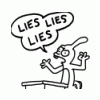-
Posts
2,002 -
Joined
-
Last visited
-
Days Won
1
Content Type
Profiles
Forums
Events
Everything posted by HiWire
-
It turns out the RAM may be part of the whole SOC package, so no DIMMs. The people who are screaming the loudest about Boot Camp compatibility probably own multiple computers. This finally gives Apple an edge while the unwritten mantra for the Intel era has been "It's just like a PC, but thinner and more expensive and the ports keep disappearing!" That being said, I may need to buy a few Intel refurbs for work before the new era fully begins.
-
One More Thing Boo-urns to Intel and some bold claims on the new Apple silicon in the new Macs. The claimed performance and battery life improvements are compelling – the ball is in the developers' court to develop native apps to maximize these gains. To me, the only fly in the ointment is the 16GB RAM on the 13" MacBook Pro – the older Intel MBP can be configured with up to 32GB (they probably have a lower than 5% takeup rate on that configuration, though). It's really great to see the Mac Mini get some love – they're super handy for HTPC, developers, and all sorts of people. And it's great that they are holding the line on the prices. Some of the Macs were starting to look like a really poor value with mediocre performance/features and old silicon.
-
Happy Birthday!
-
I am impressed by how well-researched the videos are and how she's able to keep the presentation fun for more casual fans. Definitely one of my favorite channels in the last while... my last purchase was a Swatch, so I'm not even close to being in the main demographic.
-
This watch is over the top. First time I've heard of a Zenith El Primero:
-
Stand On Zanzibar – John Brunner
-
I think I spent several hours on and off trying to get Migration Assistant to run on Catalina (it kept signing out)... I thought it was because I had upgraded an unsupported Mac, but maybe there is a bug in the current version. Some of the macOS install problems come from expired certificates. I've had to install older versions of macOS on some computers and I got the "Install macOS application is damaged" error – deleting one of the .plist files can fix it as described here (Method 2): https://osxdaily.com/2019/10/24/fix-install-macos-application-damaged-cant-be-used-error-mac/ I left a 2010 MacBook Air installing the dosdude1 10.15.7 patch over the weekend (it was stuck at the blank grey screen with the black bar) – by the time I checked it this morning, the Apple symbol was there and the bar was just about done, so I did a hard shutdown and restarted it (this happened before with one of the other MacBooks). Then it continued to install macOS and booted up successfully. It tried twice to install Safari 14.0 and claimed that the installer failed, but when I started Safari it was updated and runs without a problem. So you might experience some irregularities with 10.15.7 on some of the unsupported Macs, but generally they run fine. This particular MacBook Air has 2GB of RAM, so it is struggling as Activity Monitor shows the operating system uses about 1.6GB RAM with no apps running and it creates a 2GB swap file on the SSD. In general, I wouldn't recommend installing Catalina on a Mac with less than 4GB of RAM. If anyone is curious, Howard Oakley at the Eclectic Light Company has drawn up some diagrams showing how the boot volumes are laid out in recent versions of macOS, including Big Sur: https://eclecticlight.co/2020/09/16/boot-volume-layout/ P.S. If you're having problems launching third-party applications after installing Catalina with the following error message: Exception Type: EXC_CRASH (Code Signature Invalid) Open Terminal and run the following command: sudo nvram boot-args=amfi_get_out_of_my_way=0x1 This will disable an AMFI (Apple Mobile File Integrity) check that prevents exotic apps like Microsoft Word from launching. Reference link: https://forums.macrumors.com/threads/macos-10-15-catalina-on-unsupported-macs.2183772/post-28325409
-
I agree. It's good to have another computer in case things go wrong and especially if there isn't an urgent reason to upgrade. I did a lot of research before I decided to upgrade and I performed the first upgrade on a computer that I could afford to lose (i.e., one that nobody wants). The upgrade process itself doesn't take much longer than a normal macOS upgrade, but you want to be sure your data is safe before proceeding. I haven't tried doing the upgrade version of the process, only erasing drives completely and installing a fresh copy of macOS (and then migrating data back in afterward using Migration Assistant) as I think it has the best chance of completing without complications.
-
I'm lucky enough to have several spare Macs at work. So far, I've upgraded a 2009 MacBook (white plastic), a 2010 13" MacBook Pro, and a 2008 MacBook (aluminum unibody) to macOS 10.15.7 without problems. In this case, I did it as an experiment and there was no risk as the previous user had upgraded to a newer Mac (i.e., complete drive erase and new macOS install for each of the Macs), but I haven't done any kind of benchmark testing after updating to macOS Catalina. macOS 10.15 seems to have some GUI optimizations that make Catalina feel snappier as well as background security and stability optimizations, so those are part of the reason for me to upgrade. I would definitely recommend a full backup of your system and apps using Time Machine before installing the dosdude1 patched update. You can also install a full version of macOS on an external drive and migrate your internal drive's data to that system to boot from USB (or Thunderbolt) as a backup system. The main reason to upgrade macOS is software compatibility: I noticed that the latest version of Adobe apps no longer work on macOS 10.13 this week, for example. Microsoft has officially announced there will be no new updates for Office apps running on 10.13 as well. Apple itself is even more ruthless: Safari, the newest versions of the iWork apps (Keynote, Pages, and Numbers) as well as free apps like GarageBand, iMovie (and paid apps like Logic, Final Cut Pro, and FileMaker) often require the latest or next-last version (Mojave) of macOS, so it leads to a never-ending hamster wheel of upgrading hardware and macOS. Apple often removes easy access to old versions of macOS and its apps online, but the dosdude1 tool allows you to download macOS from a repository. The biggest caveats to the dosdude1 patches for unsupported Macs are the AMD Radeon 5XXX and 6XXX series of GPUs. Specifically, these GPU models are in the 2010-2011 iMacs and the 2011 15" MacBook Pros – if you have one of those, you should stay on macOS 10.13 (which works with most contemporary software but support is being withdrawn). They can't be run with graphics acceleration in the 10.14 and 10.15 patches, so they are almost unusable with the new OS versions. And to be clear, the dosdude1 patches (for 10.13, 10.14, 10.15) do work with graphics acceleration on the rest of the supported Macs, so whether you have an integrated Intel or discrete Nvidia or AMD GPU, it will continue to work with macOS apps with full acceleration. If you use graphics-heavy applications, support is probably patchier. The major graphics apps and games moved to Metal graphics years ago, so I would hesitate to use OpenGL-era Macs to do any kind of heavy lifting. The dosdude1 patcher installs updates to address hardware issues after installing macOS: these include fixes for the display backlight, trackpad, USB, wi-fi, iSight/FaceTime camera, APFS booting, Night Shift, and more. Definitely watch the Tutorial Video to get an idea of the install process. Make sure to find out exactly which model of Mac you are working with (for example, a 2010 15" MacBook Pro is a MacBookPro6,2 – you can find the model number for your Mac on https://everymac.com) as the hardware patches are specific to each model. There are good reasons to keep old Macs running the latest macOS versions – some of them have FireWire ports for example, and not everybody has transitioned to Thunderbolt 3 equipment. Apple removes support for old Macs for specific reasons – old Macs don't have some of Intel's security hardware or SGX media controls (for Ultra HD Blu-ray playback, for example). These checks have been disabled in the patches to keep macOS happy and capable of installing updates, so keep that in mind regarding system security. If you're thinking about trying the patched macOS update, it might be a good idea to consult a friend who is experienced with Macs. The dosdude1 patches are fairly well known in the community by now, and most people working with Apple computers on a professional basis have probably tried installing them on old Macs. Carefully read all the notes on dosdude1's page (linked below), and also check out the accompanying forum thread at MacRumors (also linked): http://dosdude1.com/catalina/ https://forums.macrumors.com/threads/macos-10-15-catalina-on-unsupported-macs.2183772/
-
Beastie Boys "Sabotage" Interview on CIAO LA
-
Happy Birthday!
-
I've been buying mostly Logitech K380 for my coworkers. The Apple keyboards are ok too, but super expensive. I bought a Macally (once) for a cowoker – the letters wore off the keys in a matter of months and I was not impressed (glad my coworker is a touch typist).
-
I would always go for the quad core i7, but replacing the hard drive is trickier than I'd like: https://www.ifixit.com/Guide/Mac+mini+Late+2012+Hard+Drive+Replacement/11716 I'd also consider a used or refurb 2018 Mac Mini if it was in the same ballpark (under $900, 16GB RAM).
-
The Grassy Knoll (1994) Like a David Lynch dance party. One of my desert island discs.
-
It's the first time I've watched one of her videos. Normally I ignore product tie-ins, but this one is kind of nice. Online price seems to be around $600, but I'm not sure if these have been officially released yet.
-
Seiko Street Fighter V It would be the red Ken watch (Rush 'n' Blaze) for me... Shoryuken!
-
Happy Birthday!
-
Happy Birthday!
-
I just installed dosdude1's Catalina patcher (to macOS 10.15.7) on a 2009 MacBook – Apple's official support for this MacBook ended with OS X El Capitan in 2015. His patches fixed the backlight, touch pad, and Night Shift automatically. It's really amazing how dosdude1 and the community have kept old Macs going after all these years. I'm not sure if the same support can be extended to Big Sur, but even if it's impossible, it's been one hell of a good run. To be fair, I've also installed Windows 10 (version 2004) on some 2008 and 2009 PCs recently. It's nice to see that even a 12-year-old computer can be fully supported in 2020.