-
Posts
2,225 -
Joined
-
Last visited
-
Days Won
4
Content Type
Profiles
Forums
Events
Everything posted by HiWire
-
Scritti Politti - Cupid & Psyche 85 Zapp
-
Terry Pratchett's Going Postal
-
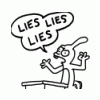
Windows 11 upgrade - yay or nay?
HiWire replied to jpelg's topic in GoRedwings19's Computer Help Hotline
Saw this article on Ars Technica today... seems to be relevant: Discmaster, a website archive of floppy discs and CD-ROMs files, etc. that includes automatic media playback: https://arstechnica.com/gaming/2022/10/lost-something-search-through-91-7-million-files-from-the-80s-90s-and-2000s/ -
Yes, the 4090 is a good value if it performs like Nvidia claims and if the prices are in the ballpark of what they listed. I'm not sure what availability will be like... will the high-end market be indifferent after such a long drought... at this point, some people are probably trying to figure out whether it's worth purchasing a 30-series or wait for the new products. The GeForce RTX 30-series is mature (and upgraded with the Ti products) and the drivers should be relatively stable, likewise regarding the hardware power and cooling implementations, mux output, etc. I can see the 4090 and its relatives being popular for content creators (i.e., graphic rendering, etc.), given the significant performance improvements that could pay for themselves very quickly.
-
Yes, that's one of the big problems of PC gaming... chasing the never-ending specs inflation (480 Hz monitors?) and parts cost. I'm disappointed that the energy/heat limits for CPUs and GPUs keep escalating too. I know you can't get something for nothing, but I'm a bit more focused on efficiency and reliability over absolute performance these days.
-
The jury is still out on AMD. The Radeon 6000-series have demonstrated impressive performance, sometimes surpassing their Nvidia counterparts, but it's hard to find any AMD GPUs in mainstream gaming laptops, for example.
-
Yes, they were pushing DLSS hard. I'm not planning to jump to 4K, so I'm hoping I won't need it.
-
I agree (the picture was too hard to resist). I had to deal with old computers that had weird Intel driver problems. You'd think Intel would have figured it out by now because their graphics are the default everywhere. Good to have a 3rd competitor in the market, anyway.
-
Happy Birthday!
-
Totally missed this – thanks, everyone!
-
Yes, they are so greedy. It's going to be difficult to time the market or get a good value because they will withdraw the old stock availability as soon as possible, so you can't count on highly-discounted old stock to stay around. There have also been compatibility problems reported with old games using Windows 11's new scheduler and Alder Lake – not all developers of old games are in business any more, so it remains to be seen if some old games will remain incompatible (or poorly optimized) indefinitely on the new systems.
-
Not a big enough jump going from Coffee Lake to Alder Lake, in my opinion. I've been looking at new computers and one of the things to mention is that the Intel processors are some of the hottest and most power-hungry they've ever been on this newer process, Intel 7 (10nm). The upcoming Raptor Lake processors will also be manufactured in Intel 7 and they are increasing the number of cores, so expect a bit more performance from that update. AMD's Ryzen 7000 series will be built on TSMC's 5nm process and they've increased the maximum power limit to 230W (15% performance increase estimated). In my opinion, the value proposition hasn't changed radically for most PC users, especially desktop users. You're more likely to notice an improvement from other factors, like a new monitor, better speakers, larger SSD drives, or 10 Gigabit Ethernet or Wi-Fi 6 in daily use. Yes, GPU and CPU power is important in gaming and some other applications, but they haven't pushed CPU and overall system performance as heavily because of the number of people using older hardware in the market and delays in software development. The last few years of supply chain shortages haven't helped things either. Prices are starting to drop, thankfully, but I think a lot of people are still waiting for really substantial changes to come down the pipe (like the new Nvidia GeForce 40-series and AMD Radeon RX 7000 series GPUs) rather than incremental changes like PCIe 5.0 or DDR5 that take several years to fully optimize. People are still waiting for Windows 11 to implement some basic features, too. I played around with a co-worker's Win11 system, but it didn't seem much better than Win10 to me. Here's a list of missing features: https://www.windowslatest.com/2022/04/03/should-you-upgrade-to-windows-11-heres-a-list-of-missing-features/
-
I might get a Yamaha MODX8 later on... looks well-suited for my needs (a bit pricy, though).
-
Depeche Mode – Violator Sounds better than the last time I listened to it...



